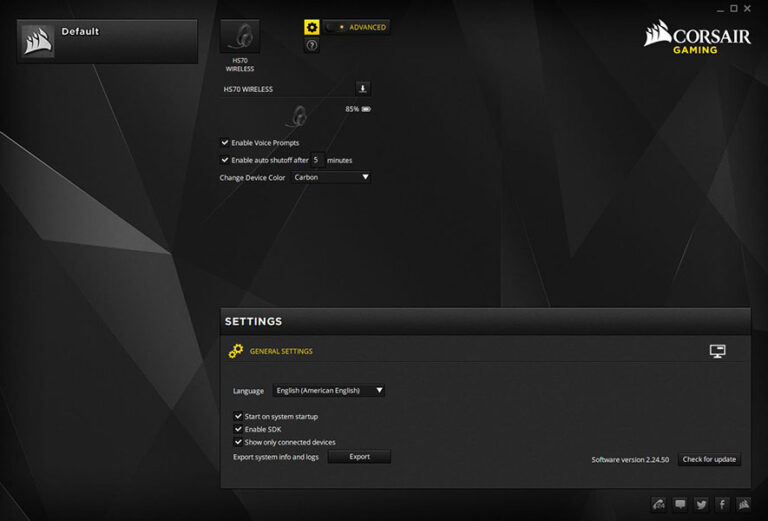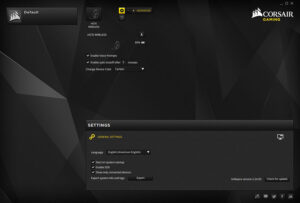If you have triple monitors setup, you need a...
Leaked information suggests that Ledger, a popular device used...
An equalizer (EQ) is a tool used to adjust...
If a game is available both for Xbox and...